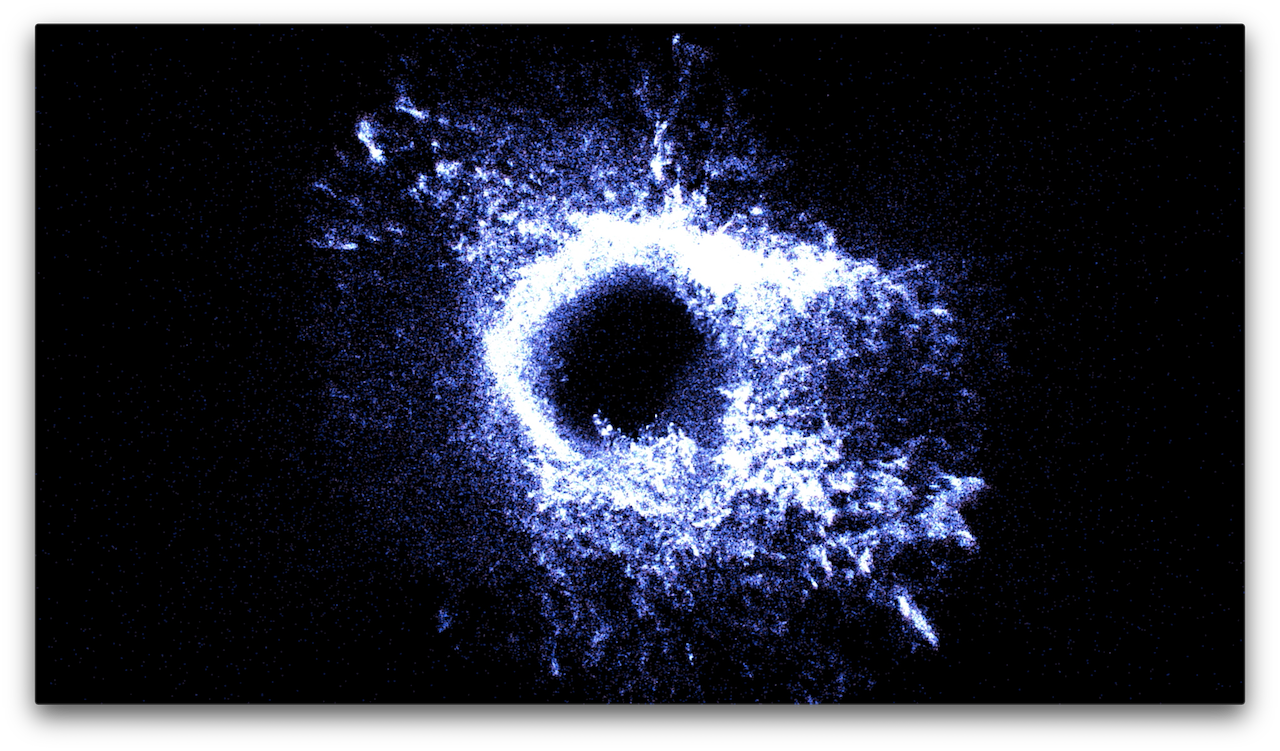BACK TO POSTS
Pure Data in Mobile apps (iOS - Android)
Pure Data (or just Pd) is an open source visual programming language for multimedia.
A simple way to implement generative audio inside mobile app is using Pure Data. Pure data for mobile is available for iOS and for Android. The interesting thing is that you can use the same Pure Data files (.pd) for all platform: Windows, Mac OS, iOS and Android.
The communication from mobile mobile apps and pure data uses libpd messages integrated in the framework.
Pros
- use same .pd patch for all OS
- simple communication using libpd messages
- opensource
Cons
- it is compatible only with .wav files (it can’t play .mp3, .acc etc)
- slow to create complex pd patch
Now we create a simple PD patch and a Xcode project to show how integrate pd-for-ios.
Pure Data patch .pd
This is a sample Pure Data patch. It generate a 440Hz sin wave when “s onOff” is active.
#N canvas 452 527 450 300 10;
#X obj 170 76 *~ 0.25;
#X obj 170 98 *~;
#X obj 171 129 dac~;
#X obj 170 44 osc~ 440;
#X obj 240 34 s onOff;
#X obj 240 10 tgl 15 0 empty empty empty 17 7 0 10 -262144 -1 -1 0
1;
#X obj 228 81 r onOff;
#X connect 0 0 1 0;
#X connect 1 0 2 0;
#X connect 1 0 2 1;
#X connect 3 0 0 0;
#X connect 5 0 4 0;
#X connect 6 0 1 1;
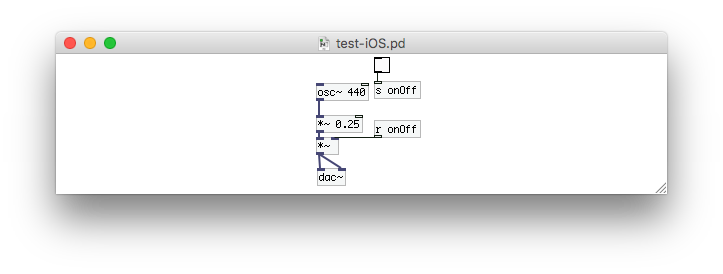
Retrive pd-for-ios
First clone GitHub repo. From terminal:
git clone https://github.com/libpd/pd-for-ios
cd pd-for-ios/
git submodule init
git submodule update --init --recursive
These two commands install the dependencies from libpd.
git pull
git submodule update --recursive
Xcode project
Add subproject libpd.xcodeproj, located in pd-for-ios folder, to current project (drag and drop). Build libpd-ios choosing “libpd-ios” in target and build.
In main project go to TARGETS > Linked Frameworks and Libraries > add:
- libpd-ios.a
- AudioToolbox.framework
- AVFoundation.framework
In TARGETS, Build Settings, Header Search Path add:
../pd-for-ios/libpd/objc/
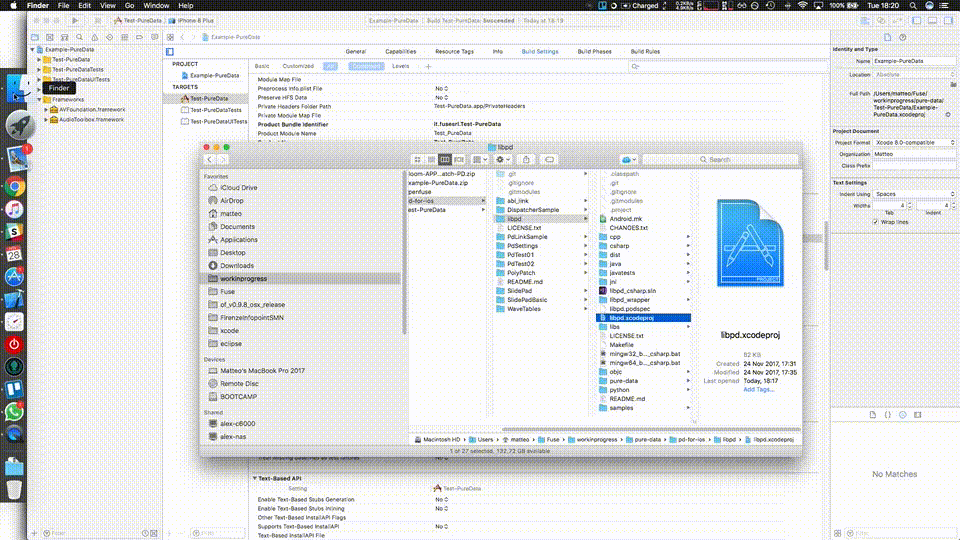
!!! If you use Xcode 9 check this current bug. !!!
Create a new group “PureData” and copy “test-iOS.pd”
AppDelegate.h
Import PdAudioController library and create a PdAudioController property.
#import "PdAudioController.h"
@property (strong, nonatomic) PdAudioController *pdAudioController;
AppDelegate.m
Allocate PdAudioController property, configure pd ambient and set active PdAudioController when application become active.
- (BOOL)application:(UIApplication *)application didFinishLaunchingWithOptions:(NSDictionary *)launchOptions {
self.pdAudioController = [[PdAudioController alloc] init];
PdAudioStatus pdInit = [self.pdAudioController configureAmbientWithSampleRate:44100 numberChannels:2 mixingEnabled:YES];
if (pdInit != PdAudioOK){
NSLog(@"Pd failed to initialize");
}
return YES;
}
- (void)applicationDidBecomeActive:(UIApplication *)application {
self.pdAudioController.active = YES;
}
The goal is to active our pd sound using a iOS switch button. Create a UISwitch in storyboard (or in your xib) and connect “Value Changed” to method “onSwitchChange” in you viewController (ex. ViewController.m).
We create a simple PDPatch class. It implements the file loader and the communication with pd.
PDPatch.h
#import <Foundation/Foundation.h>
#import "PdDispatcher.h"
@interface PDPatch : NSObject
- (instancetype) initWithFile:(NSString *) pdFile;
- (void) onOff:(BOOL) yesNo;
@end
PDPatch.m
#import "PDPatch.h"
@implementation PDPatch
- (instancetype) initWithFile:(NSString *)pdFile{
self = [super init];
if (self){
void * patch = [PdBase openFile:pdFile path:[NSBundle mainBundle].resourcePath];
if (! patch){
NSLog(@"Failed to load patch %@", pdFile);
}
}
return self;
}
- (void) onOff:(BOOL) yesNo{
float yn = (float)yesNo;
[PdBase sendFloat:yn toReceiver:@"onOff"];
}
@end
MainViewController.h
Include PDPatch.h and create a PDPatch property.
#import "PDPatch.h"
@property PDPatch *pdPatch;
MainViewController.m
Load PDPatch.
self.pdPatch = [[PDPatch alloc] initWithFile:@"test-iOS.pd"];
Create the IBAction method:
- (IBAction)onSwitchChange:(id)sender {
[self.pdPatch onOff: [sender isOn]];
}
Xcode project is downloadable here.
Thanks to cheetomoskeeto youtube channel for his tutorial.